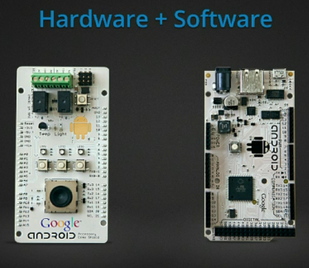Since my previous post two things have happened...
Since my previous post two things have happened...
First I’ve taken a liking to MineCraft, the builder/explorer indiegame that sold over half a million copies. Secondly – I’ve taken up learning electronics, using Electronics for Dummies, and YouTube ;-).
When I try to learn something new, I always start out with a little project I really want to do. It gives a lot of motivation to get through the ordeal of learning something by yourself.
For a long time, I’ve wanted to be able to program something on the PC which interacts with homemade  hardware outside the PC. I had heard about the Arduino (an open source programmable micro computer which interfaces with homemade periferals), but hadn’t gotten so far as to invest in one, when I heard about the netduino. The netduino is an Arduino for .Net coders. It runs the .Net Micro Framework, so you can write code in C# in Visual Studio.Net and then deploy it directly to the USB connected netduino.
hardware outside the PC. I had heard about the Arduino (an open source programmable micro computer which interfaces with homemade periferals), but hadn’t gotten so far as to invest in one, when I heard about the netduino. The netduino is an Arduino for .Net coders. It runs the .Net Micro Framework, so you can write code in C# in Visual Studio.Net and then deploy it directly to the USB connected netduino.
 Ever since I downloaded the MineCraft Canary for my Android, which lets me know what time of day it is on the surface, I wanted to make an electronic version using LEDs. I am not yet skilled enough to make a version using just electronic components from scratch (you know – the oldfashioned way with soldering and stuff), so I thought “Why not use the netduino?” :).
Ever since I downloaded the MineCraft Canary for my Android, which lets me know what time of day it is on the surface, I wanted to make an electronic version using LEDs. I am not yet skilled enough to make a version using just electronic components from scratch (you know – the oldfashioned way with soldering and stuff), so I thought “Why not use the netduino?” :).
After quite a bit of fiddling around, and learning that the .Net Micro Framework doesn’t have Linq, Generics, and a host of other things I take for granted these days – I got a little working solution running.
In the video here I demonstrate the concept, both using the netduino’s built-in LED and button, and using the Seeed Studio Electronic Brick Starter Kit, which adds the possibility of click-on extensions.
There are two sets of code here:
- the really simple, written in one Program.cs file, which only uses the netduino boards button and LED
- a more advanced one which supports any number of inputs and notification components in a class hierarchy which implements interfaces for a code-your-own-extension style app.
They are both available for download here 
If you have the Electronic Brick Starter Kit, you need the ?LiquidCrystal library for interfacing with the LCD display.
The netduino is a LOT of fun :).
------------------------
UPDATE 28 December 2010
Yay - my favorite webzine (MakeZine.com) found my project and posted it 
http://blog.makezine.com/archive/2010/12/minecraft_timer_app_for_netduino.html
EPIC WIN!!!1 
And Kotaku as well - yay! http://kotaku.com/5720244/make-your-own-minecraft-alarm-clock